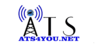When you first log into EZ Station your new cloud device will not show. Please follow these steps.
1. Click on Device Details

2. You will see the device you need to add. check the box next to device. The device that needs to be added can also be identified by the "NO" in the "ADDED" Column. check the box then click on "Add Manage"

3. Once this is done the device will be added. Give it a moment to show ONLINE and your good to go.

As always please feel free to contact us for any assistance.