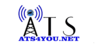UniFi Identity - User Guide for Using Identity Endpoint
Print
Modified on: Sat, Dec 7, 2024 at 9:16 AM
Download the Identity Endpoints and Load Your Credential
- Requires iOS 16, Android 7, macOS 11, Windows 10, or later.
- The credential in your invitation link or email can only be imported into your Identity Endpoint once. If you remove the credential from the Identity Endpoint or your admin deactivates and reactivates your account, a new invitation with an updated credential will be required. The admin will send you a new invitation, and you can import the new credential into your Identity Endpoint.
- Do either of the following:
- Open the message link you received and download the UniFi Identity Endpoint for iOS, Android, macOS, or Windows.
- Open the invitation email you received and Click Here to Install Endpoint for iOS, Android, macOS, or Windows.

- Follow the on-screen instructions in your link or email to load your credential.
- Once done, you can start accessing resources with a simple tap.
Use Talk Softphones
Identity Endpoint for iOS and Android
- Tap Talk on your Identity Endpoint.
- Do either of the following:
- From the Favorites, Recents, or Contacts tab, select a contact to call.
- From the Keypad tab, dial a number and press the green button at the bottom of the screen.
Did you find it helpful?
Yes
No
Send feedback Sorry we couldn't be helpful. Help us improve this article with your feedback.