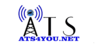App alerts are great if you would like to be notified when an event gets triggered.
This guide is for after the device has already been added via EZCloud
From the live view, click on the 3 horizontal lines in the upper left-hand corner: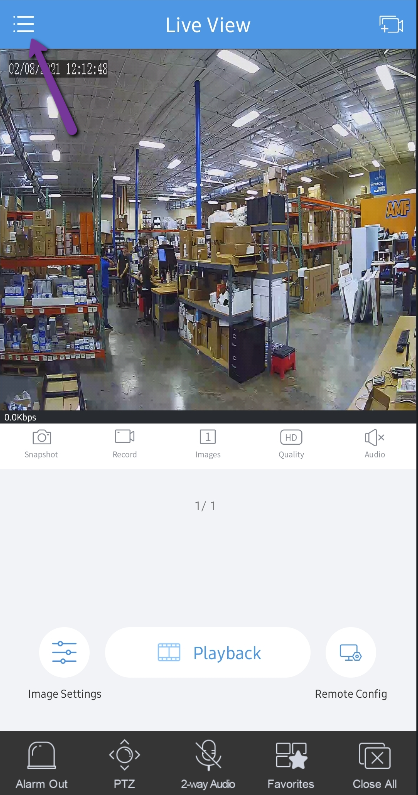
Select Alarm Notifications: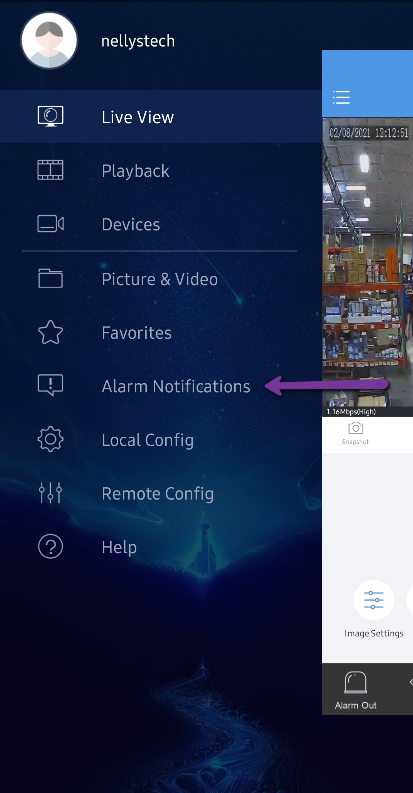
Select Allow Notifications: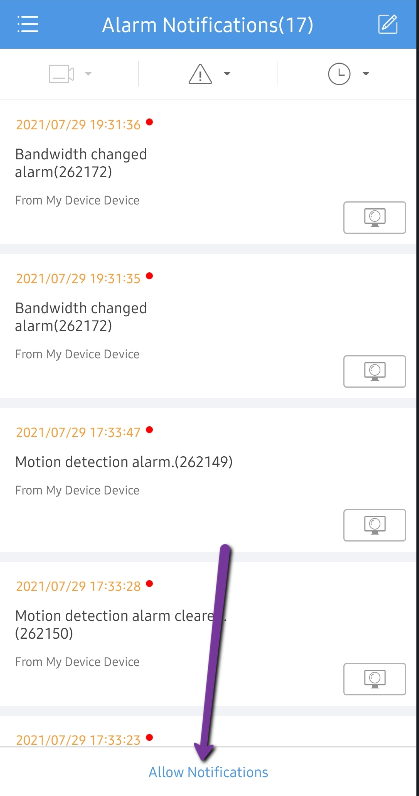
Enable the Device you want notifications for and then select Advanced: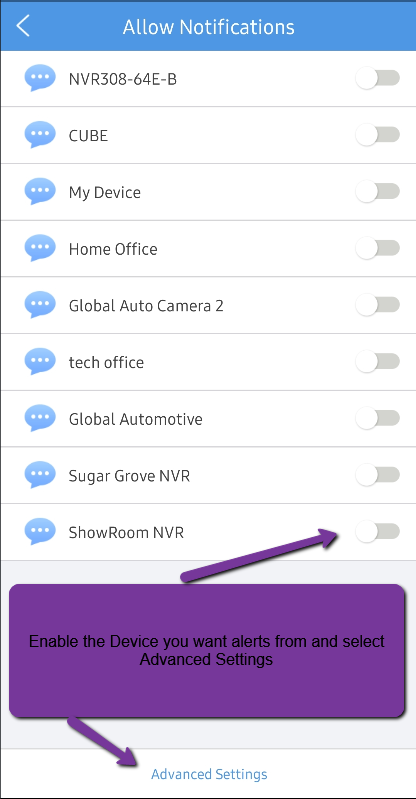
Select the same device again: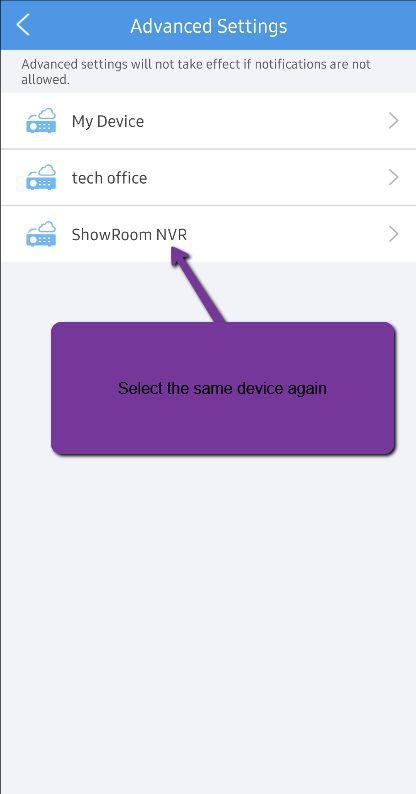
Choose the specific cameras you'd like alerts from on the NVR, or select the entire NVR: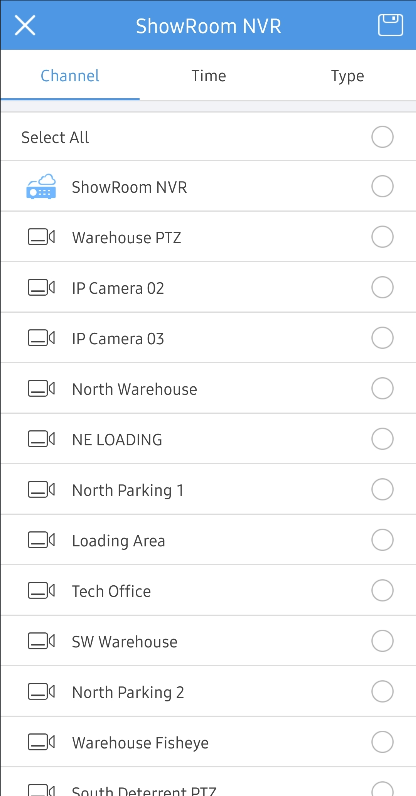
You can also set a Notification Schedule. If you do not create one, then notifications will come through 24/7: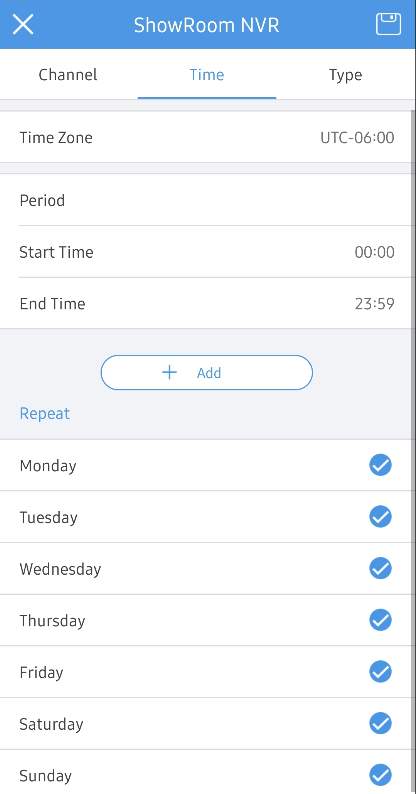
You can also select the Event Type you'd like to get alerts from: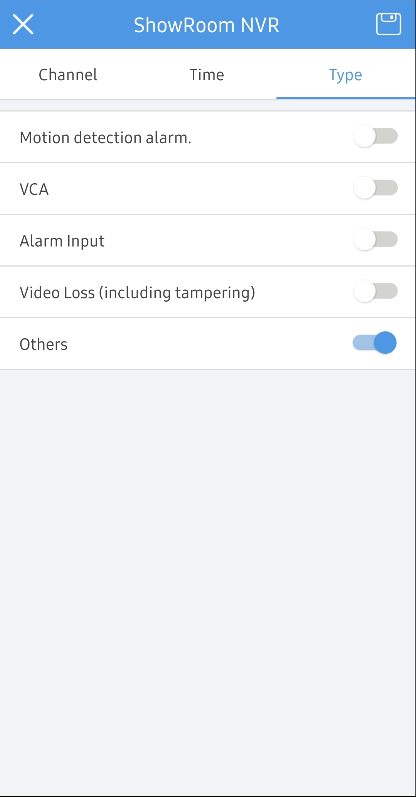
Events
- Motion Detection - Basic Grid Based Event
- VCA - Smart Events such as Line Crossing, Intrusion Detection, etc. (Your camera must support that event to allow notifications)
- Alarm Input - Event triggered via physical Alarm Input
- Video Loss - Anytime video feed loses signal
- Others - Can include Device Exceptions events such as HDD error, IP Conflict, Bandwidth Errors, etc.