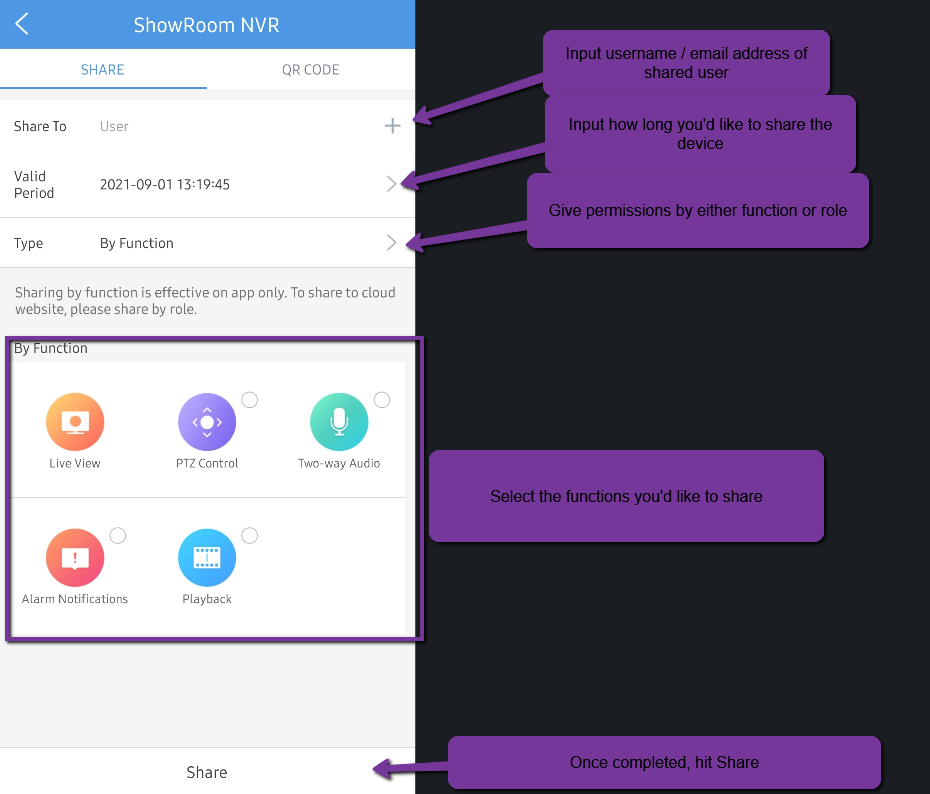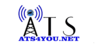Each Uniview device is limited to only be registered one single EZcloud account at one time.
Due to this limitation, sharing the device is needed to be accomplished to allow other wanted registered users to access your Uniview device.
From the Live View in EZView, Select the 3 Horizontal Lines in the top left-hand corner: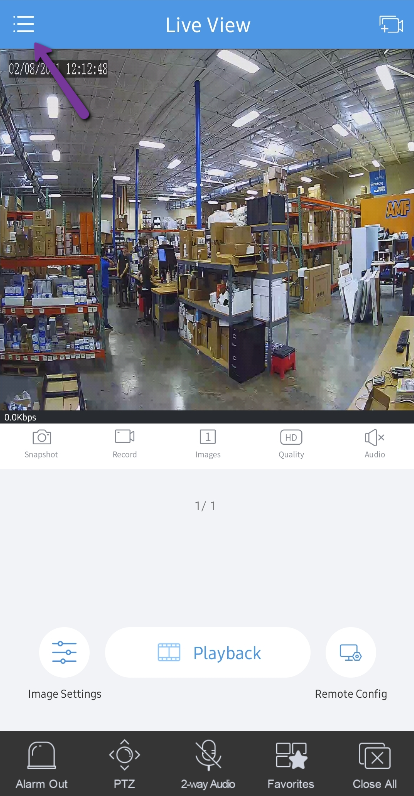
Select Devices: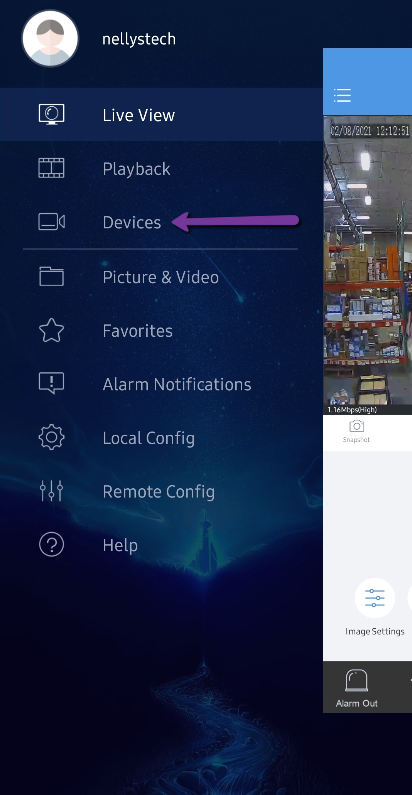
Click on the 3 dots icon next to the device you want to share: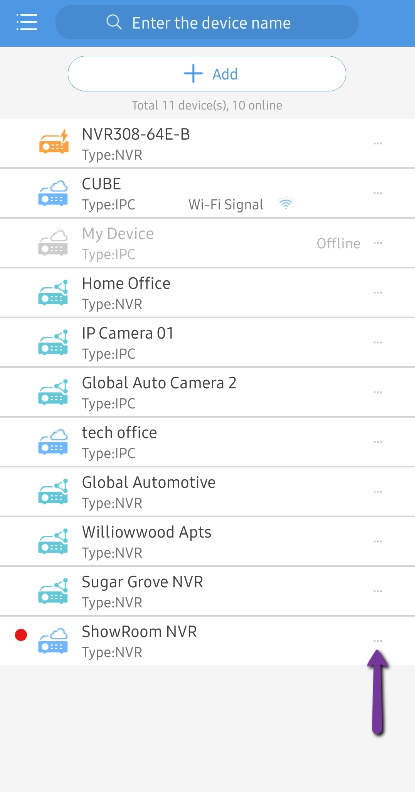
Select Share: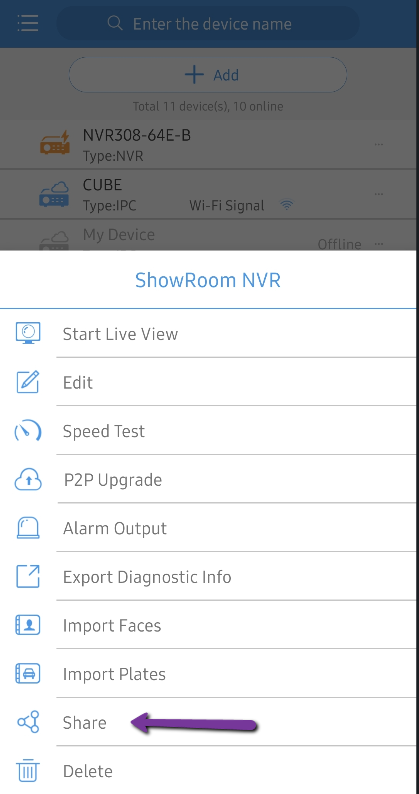
Choose specific cameras or the whole NVR: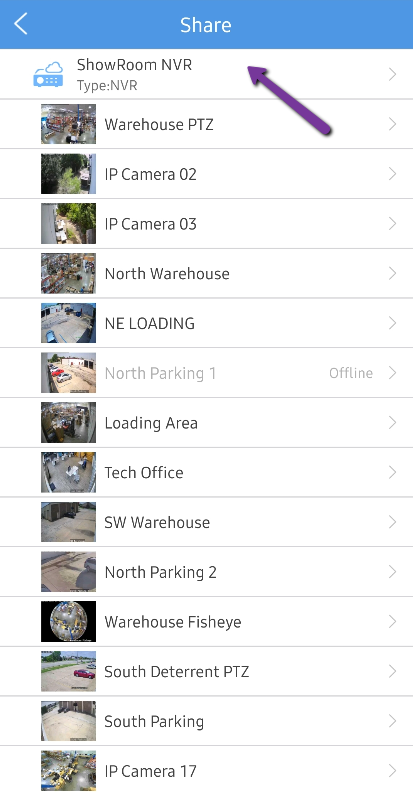
Once the Device is selected, Input the User's info that you want to share it to, the Expiration Date, Roles, and hit Share.