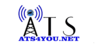This guide follows after the Photo Server has been configured in both the LPR & NVR. If you need to do that still, Click Here for that guide. Then come back to this one!
Web Interface
From the Live View of your NVR's Web Interface, select the Smart Tab across the top of the page.
Then on the left side, hover your mouse over the icons and select VCA Search -> Vehicle Search
Choose the channel your LPR is on, enter the timeframe, Plate Color*, Vehicle Color*, & Plate Number*, then Click Search.
Note that the Plate Color, Vehicle Color and Plate Number are totally optional!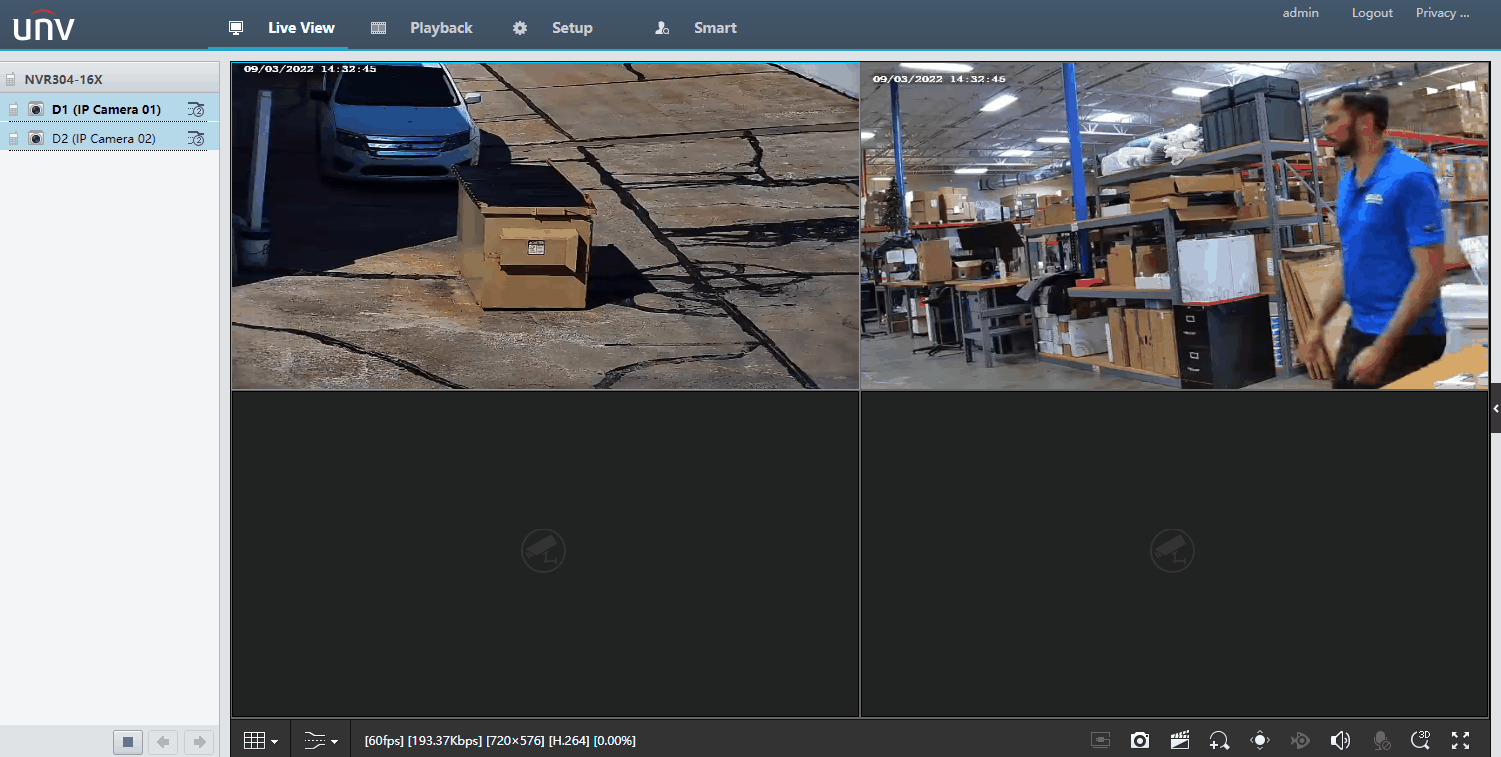
HDMI Interface
From the Live View of your NVR's HDMI Interface, right click and select VCA Search -> Vehicle Search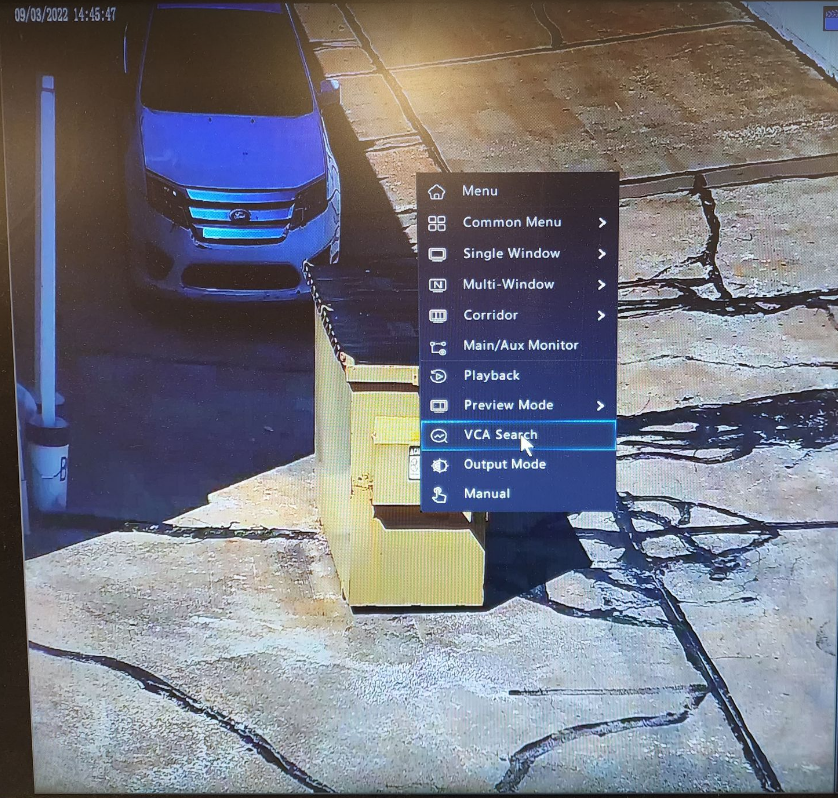
Choose the channel your LPR is on, enter the timeframe, Plate Color*, Vehicle Color*, & Plate Number*, then Click Search.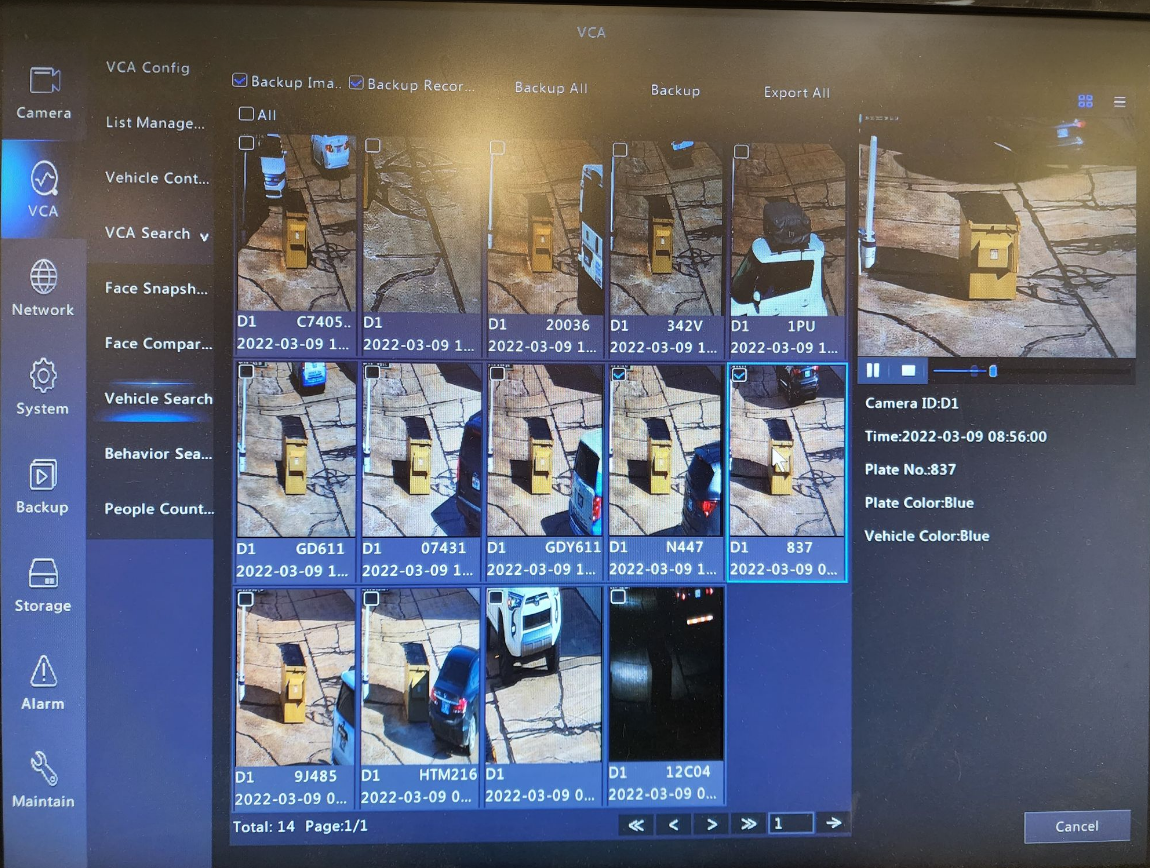
Note that the Plate Color, Vehicle Color and Plate Number are totally optional!