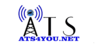Our mobile applications, ICRSS Pro and ICView, allow you to set a Default Page that will load automatically when the application has been launched. This can be a great feature if you would prefer to access different portions of the application quickly. The three default pages available to choose from are Home, Live & Door. In this guide, we will walk you through changing the default page step by step.
- Open the application on your mobile device, by default it will take you to the Live page. Next, you will tap the
 icon on the top left of your screen
icon on the top left of your screen
- Next, tap on Me on the bottom right of your screen

- Now tap on General

- Next, tap on Default Page

- In this screen, you will be able to choose which default page (Home, Live or Door) you would like based on your preference.


- Tap on the back arrow on the top left of your screen and your Default Page setting will be saved!