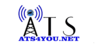Favorite Group Editing
Add to Favorite Group
1. In the Home Page, Tap on Settings next to Favorites.

2. Then tap on the "+" symbol to create a new Favorite group. To add cameras to existing Favorite group, select the Favorite group name listed below.

3. Select one or several device channels and then the selected channel numbers display. Tap Next to name the Favorite Group and then the process completes.


Rename Favorite Group
Tap the favorite group to view its details. Tap favorite group name to rename it, and then save the group.
Delete Favorite Group
Tap the favorite group to view its details. Tap favorite group name to rename it, and then tap Delete to complete.
View Favorites
1. Favorites of local devices: When you add local devices to Favorites, you can still view the videos of the devices no matter logging in or logging out.
2. Favorites of cloud devices: When you add cloud devices to Favorites, the devices cannot be seen in the favorite group, and the videos cannot be viewed.
3. Favorites of local and cloud devices: When you add both local and cloud devices to Favorites, you can only view the videos of the local devices and the cloud devices cannot be viewed after logging out.