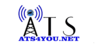Live View:
You can use the Live menu to watch and interact with your cameras in real-time. The interface will show an empty camera grid upon first launch. After the video layout is configured, the app will attempt to reload the last known configuration when reopened.
Opening a Video Stream:
- Tap on the Device List menu in the upper-right corner. The Device List will show all devices that have been added to mobile application.
- Tap on the bubble next to the video recorder to select all cameras. You can select specific cameras if you only want to see certain devices. The 0Channel-0 will mirror what's on the HDMI output of the NVR/AVR only if Zero Channel is enabled in the recorder.
- Once all devices have been chosen, tap on Start Live View near the bottom of the screen. The app will now attempt to load the selected video streams.


Important Icons:
![]() - Pauses or resumes video feed
- Pauses or resumes video feed
![]() - Toggles between the high-definition and standard-definition feeds
- Toggles between the high-definition and standard-definition feeds
![]() - Toggles audio on/off if device supports audio
- Toggles audio on/off if device supports audio
![]() - Changes the grid layout
- Changes the grid layout
![]() - Closes all video streams. If no streams are active, will load the last known configuration.
- Closes all video streams. If no streams are active, will load the last known configuration.
![]() - Activates PTZ control
- Activates PTZ control
![]() - Dewarps a fisheye camera
- Dewarps a fisheye camera