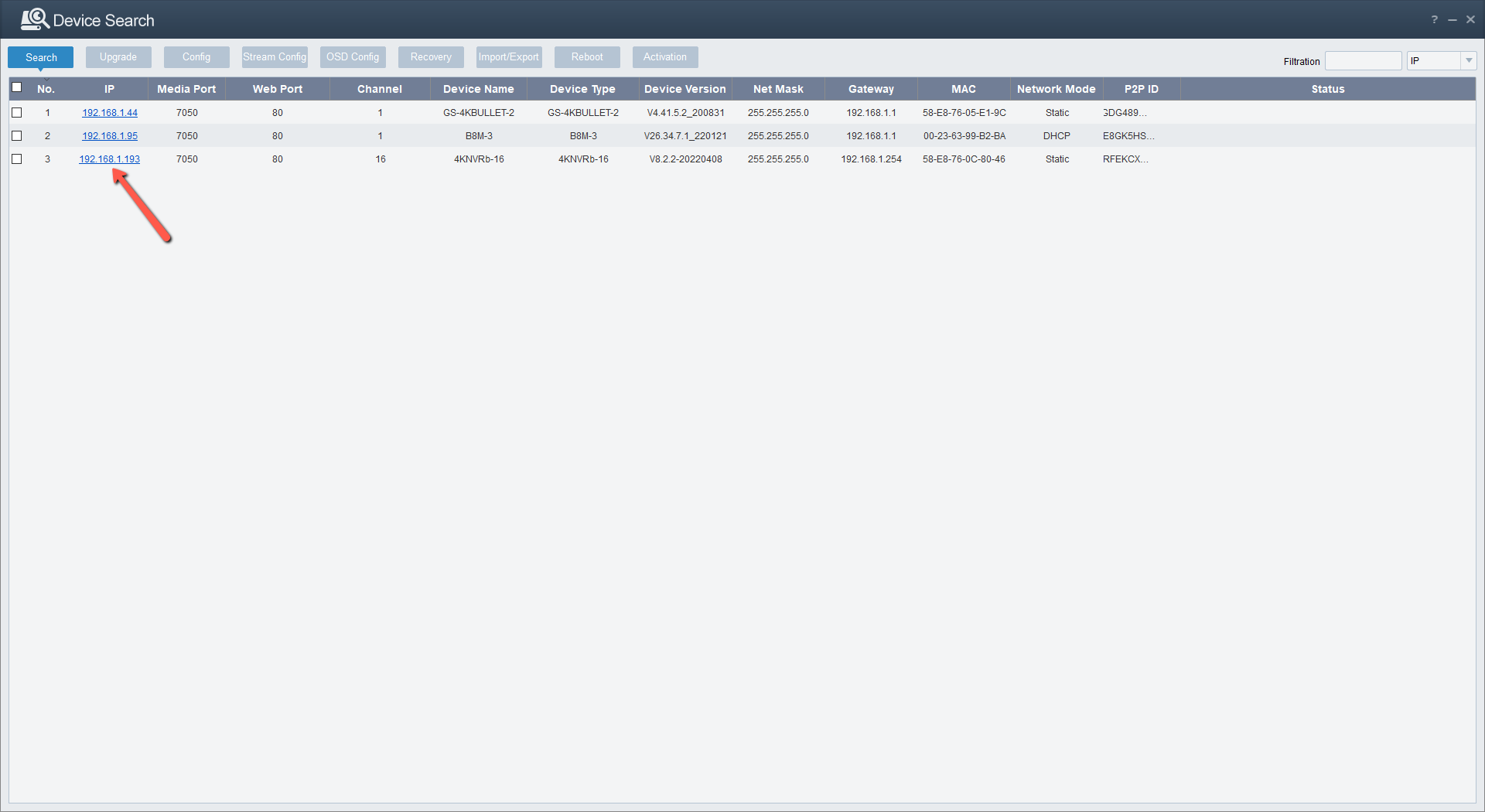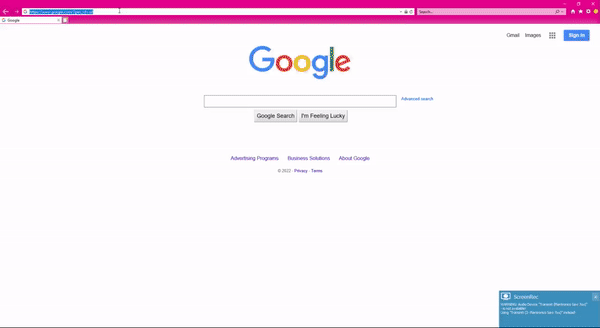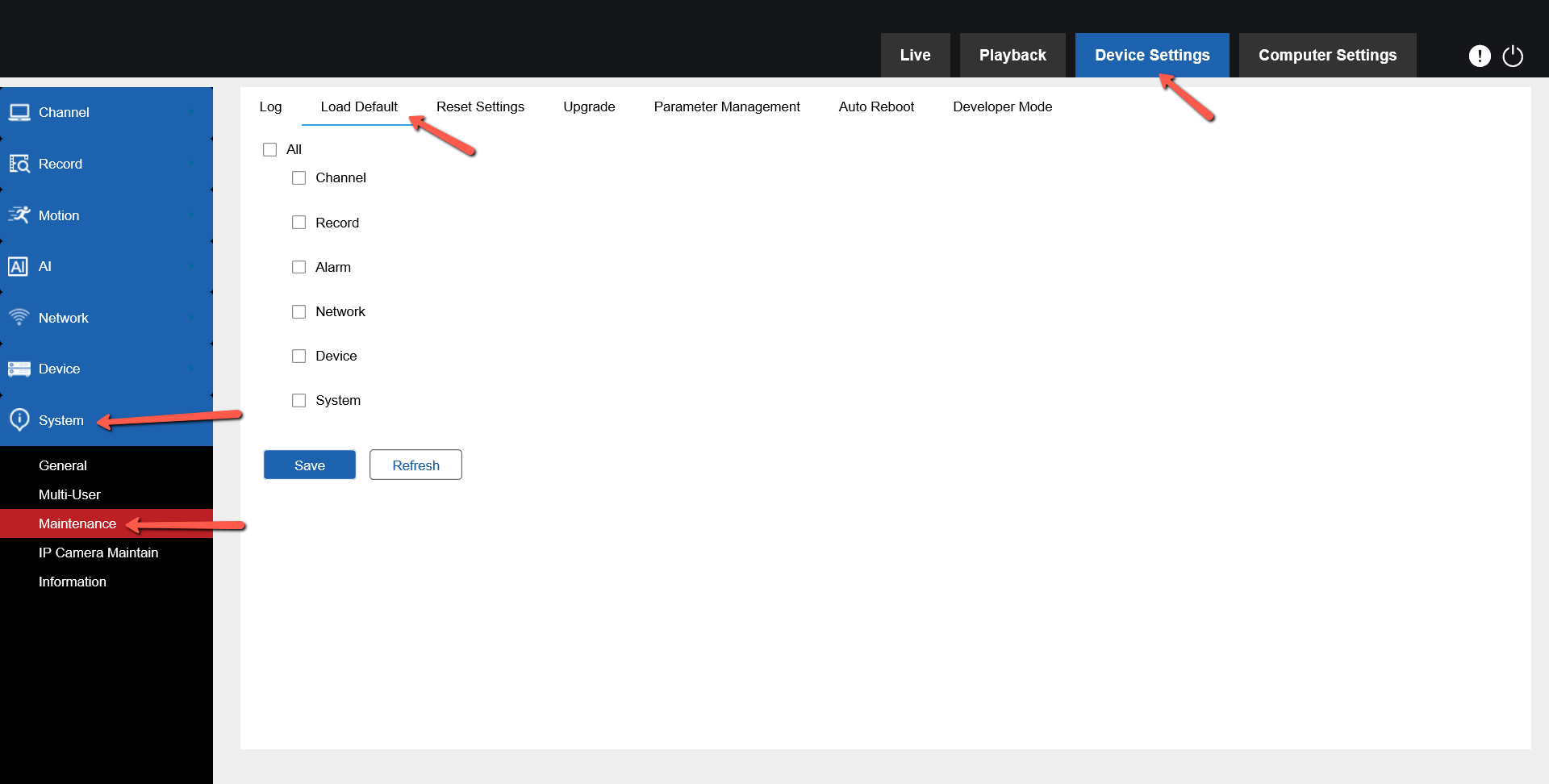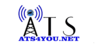How To Default R-Series NVRs From A Windows PC
Print
Modified on: Wed, Dec 28, 2022 at 6:45 AM
Step One: Find the IP Address
- Download and install "Device Config Tool"
- Open "Device Config Tool"
- You should see your device listed with an IP Address
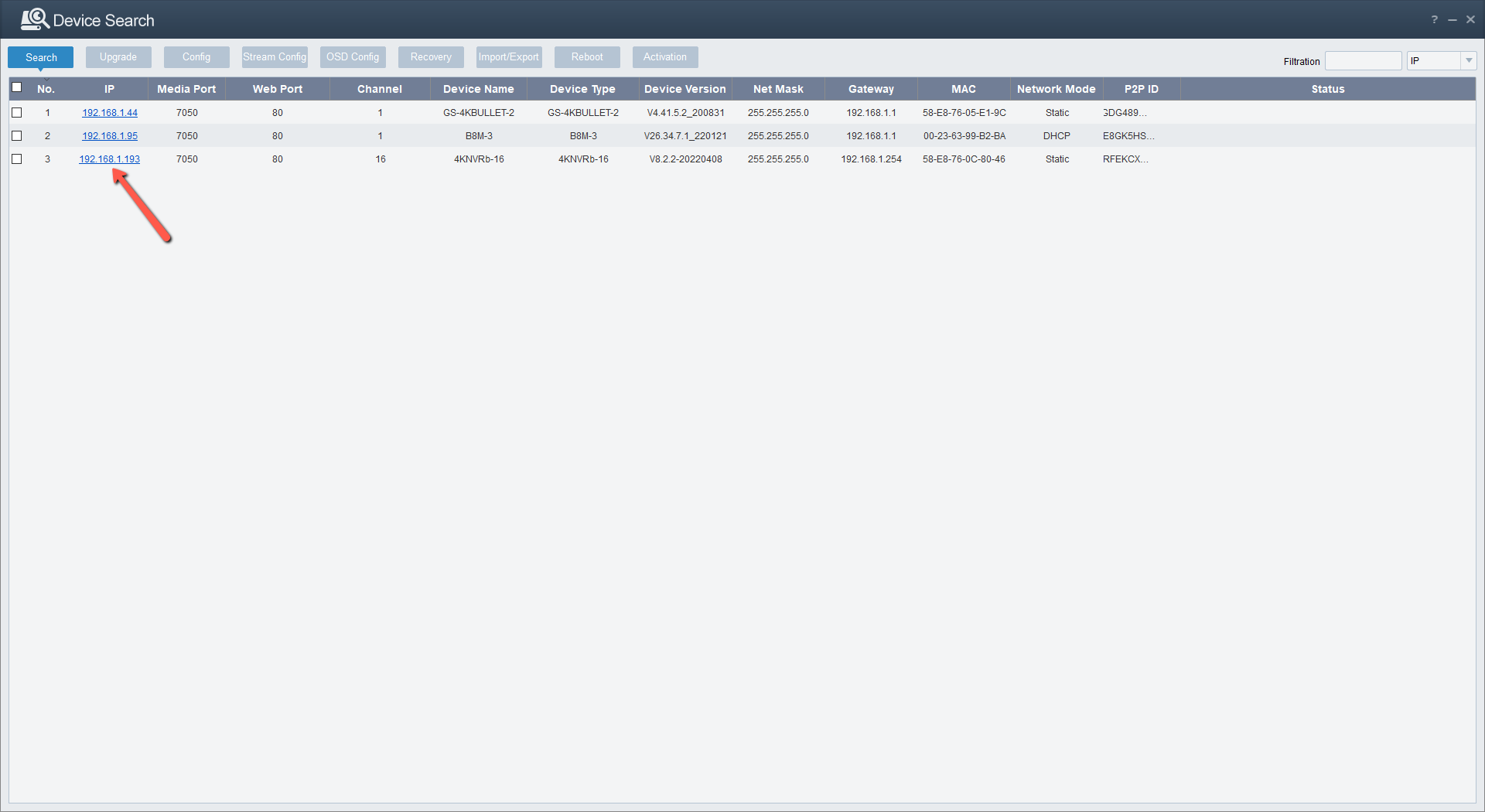
Step Two: Navigate to the Web Interface and Login
- Open Internet Explorer, or Edge in IE mode ( How to )
- Enter the IP address found in "Device Config Tool" in the address bar and press enter
- The default login is as follows:
- Username: admin
- Password: admin789
- If the default login does not work, please contact us at 772-205-3788 or info@ats4you.net
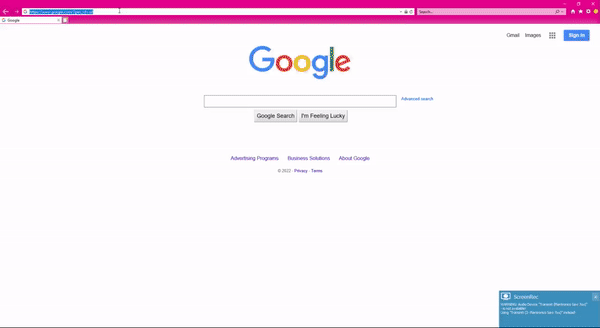
Step Three: Default
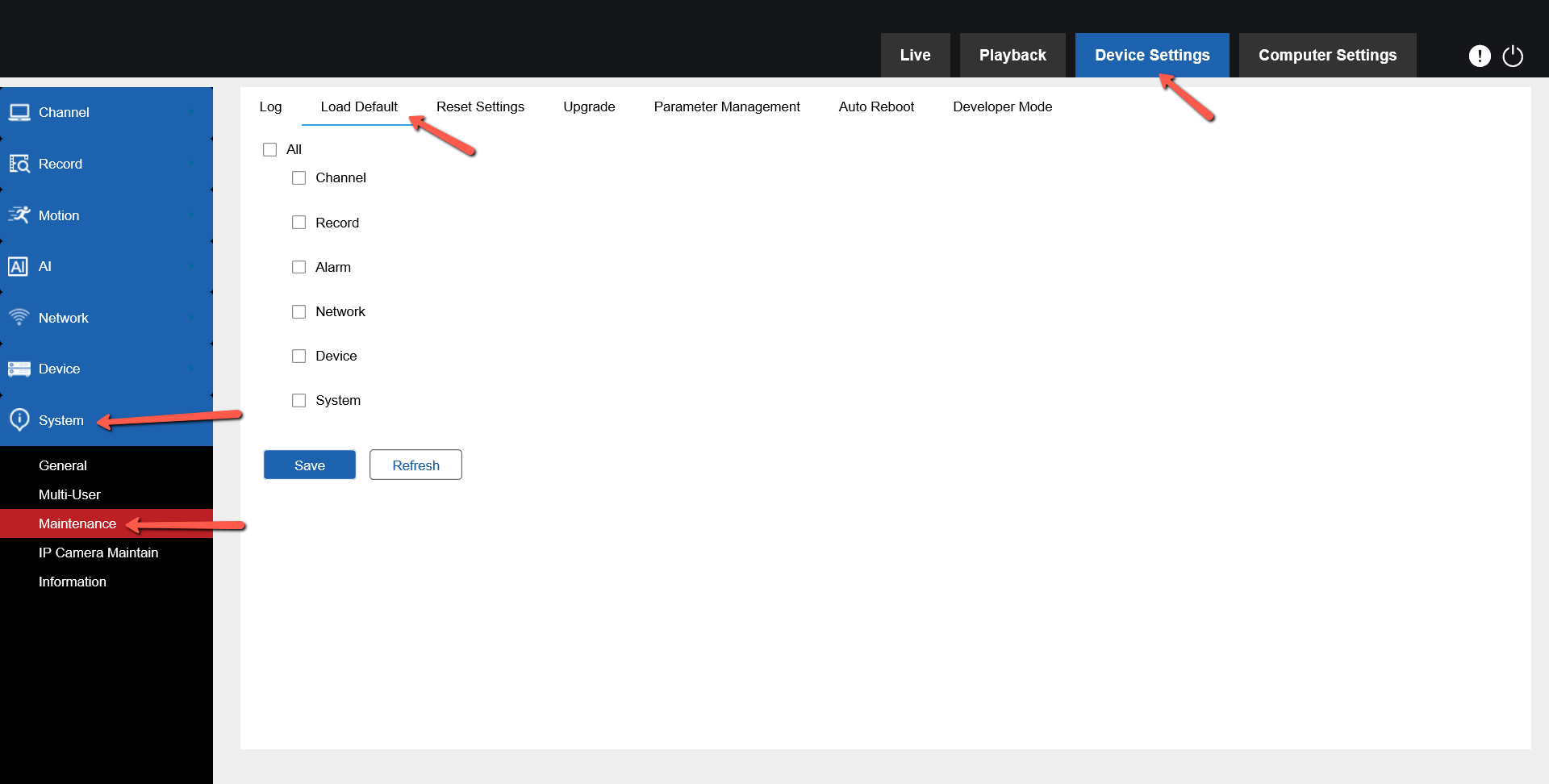
- Navigate to "Device Settings", "System", "Maintenance", and "Load Default"
- Select "All", and hit "Save"
- Enter the admin password and select "Ok"
- The system will default and reboot to factory settings
Did you find it helpful?
Yes
No
Send feedback Sorry we couldn't be helpful. Help us improve this article with your feedback.