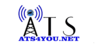Step One: Access the Menus and Login
- Click the four box icon in the bottom left corner with an upwards arrow and click setup
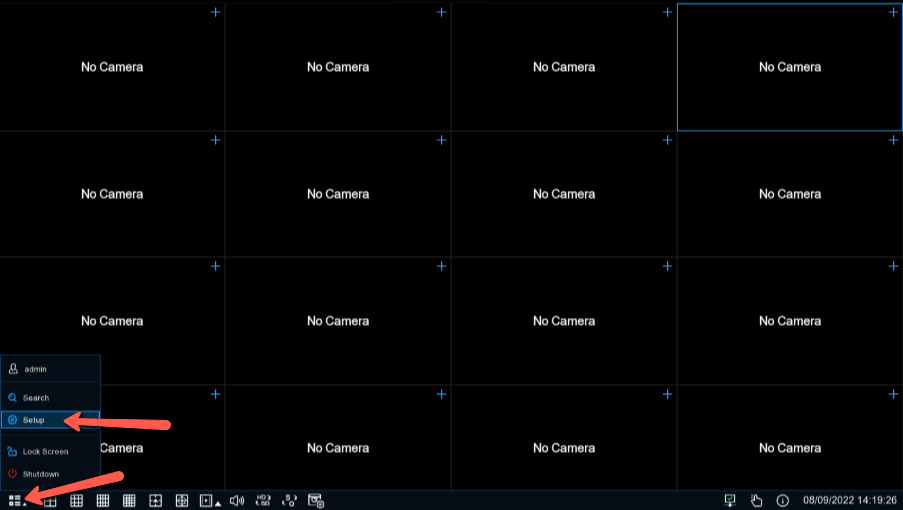
- Login to the NVR with the default username and password if it hasn't been changed. If you do not know the password, please contact us at info@ats4you.net or 772-205-3788 . The Default login is as follows:
- Username: admin
- Password: admin789
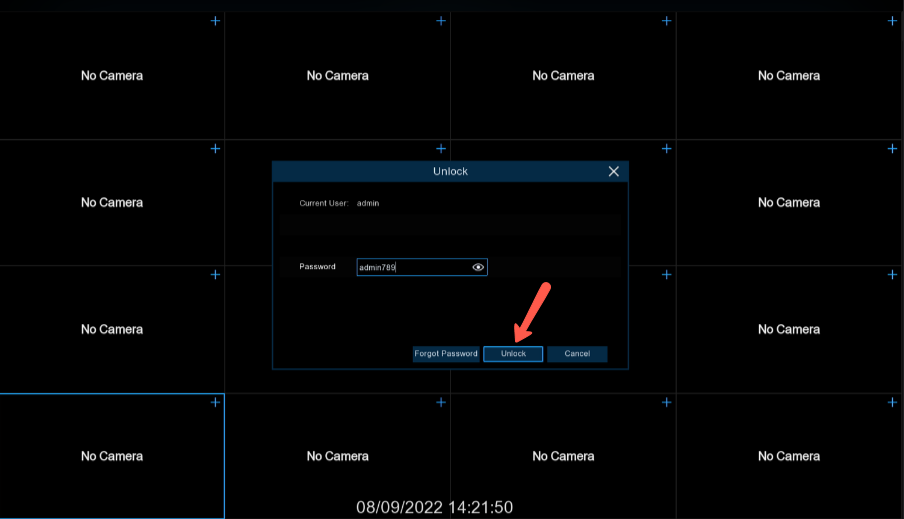
Step Two: Navigate to the Load Default Menu and Default
- Select "Maintenance" under "System"
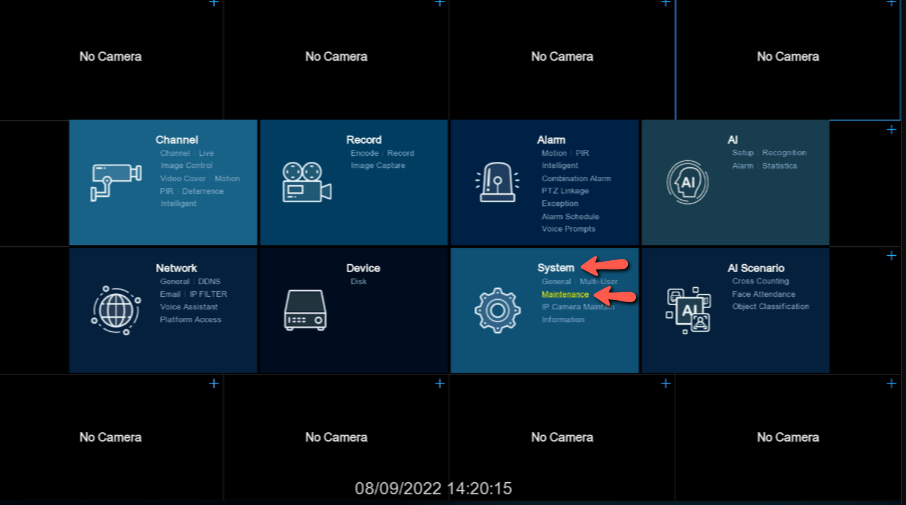
- Select "Load Default" and check "Select All" then hit "Apply"
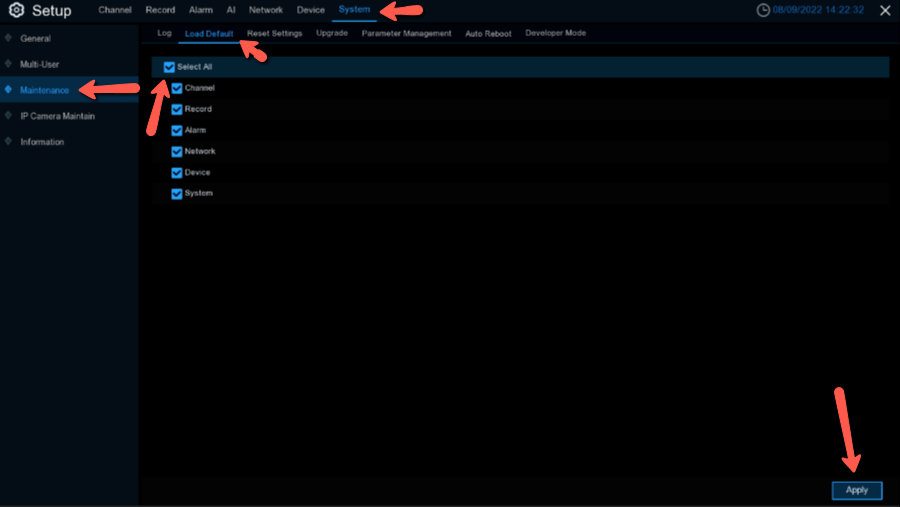
- Enter the password in the "Authentication" menu and select "Authenticate"
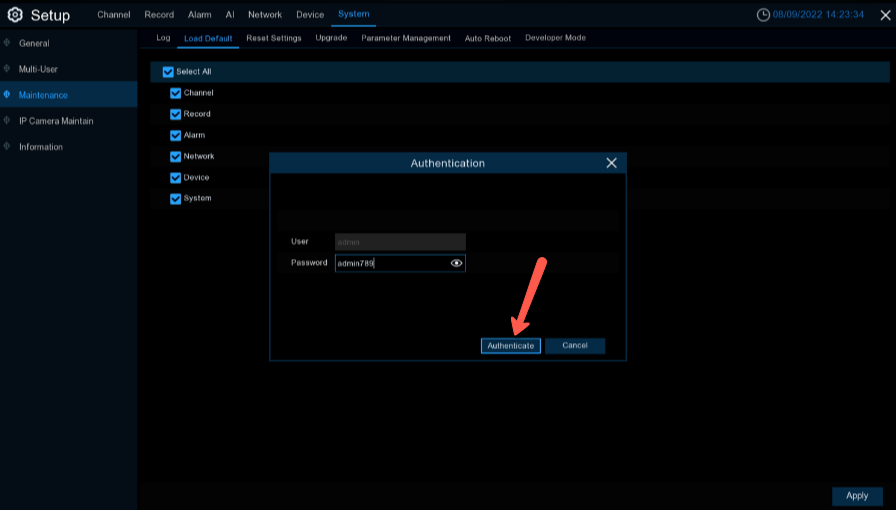
- The NVR will now Default to factory settings and reboot