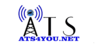In this guide I will show you how to install a hard drive into the R-series 4-NVR4K. This procedure will be the same for any R-Series recorder, but the location of the screws may vary.
Unscrew and Remove the Device's Cover

Take a look at the hard drive that you are using and make sure that it's aligned with the proper slot on the board.
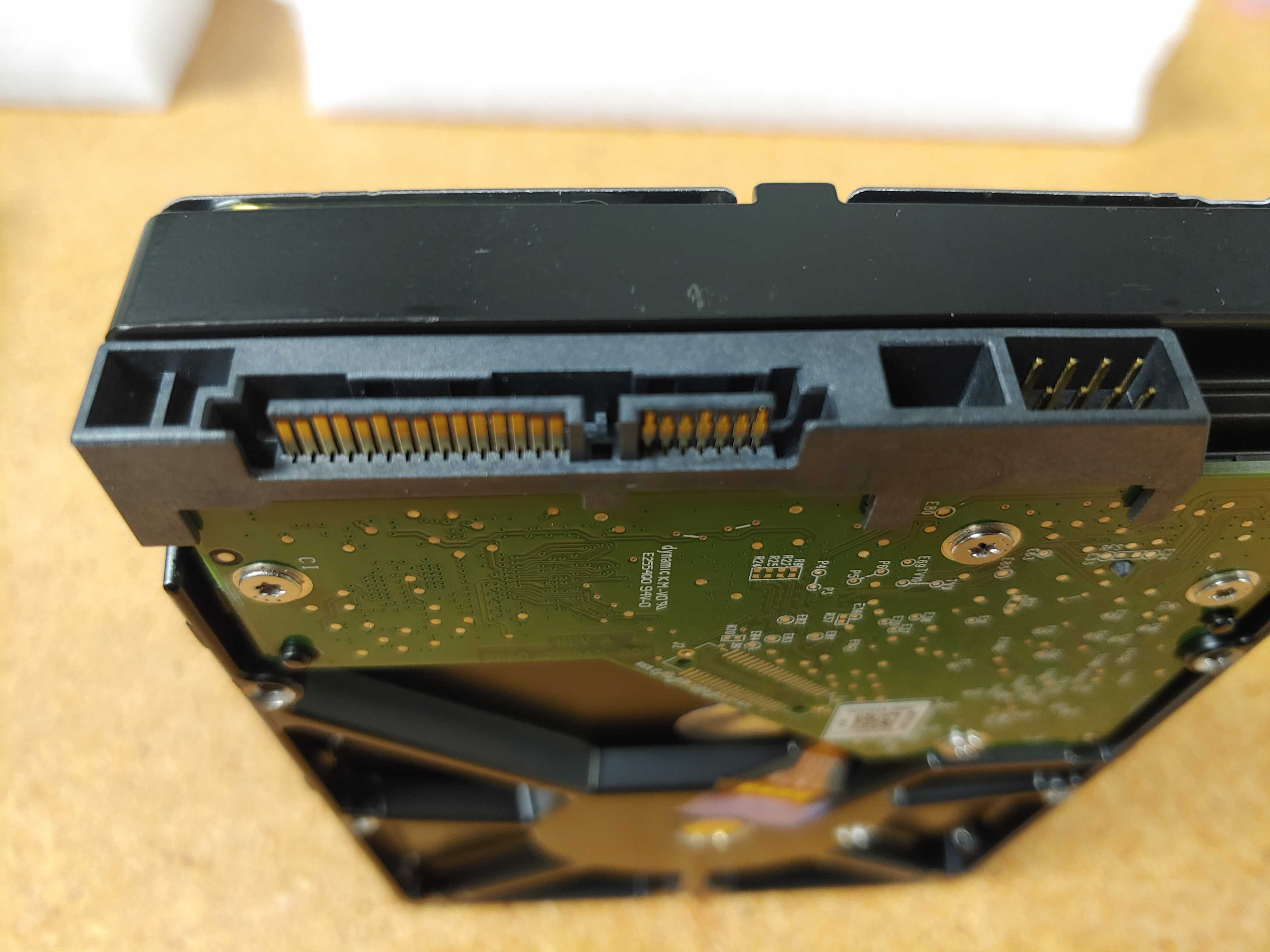
Insert the hard drive as shown.
It will slide directly onto the motherboard. No cables needed.

Secure your hard drive onto the frame of the device.
If you hold the hard drive in one hand then flip over the recorder, you will see the screw holes for the hard drive align with the holes in the frame as shown below.
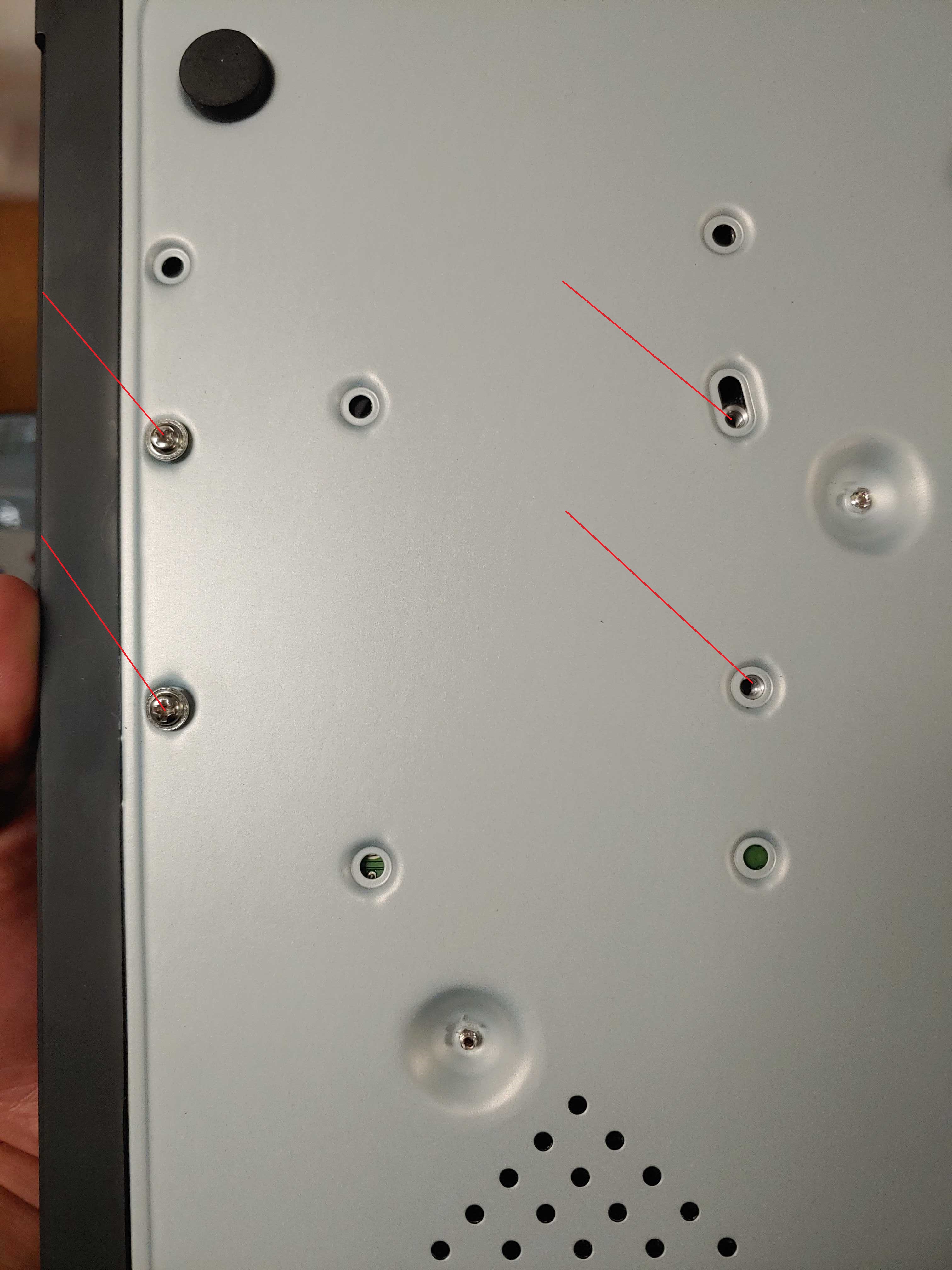
Insert the screws and tighten them while holding the hard drive in place. Once you have secured all four screws your hard drive should be secured.