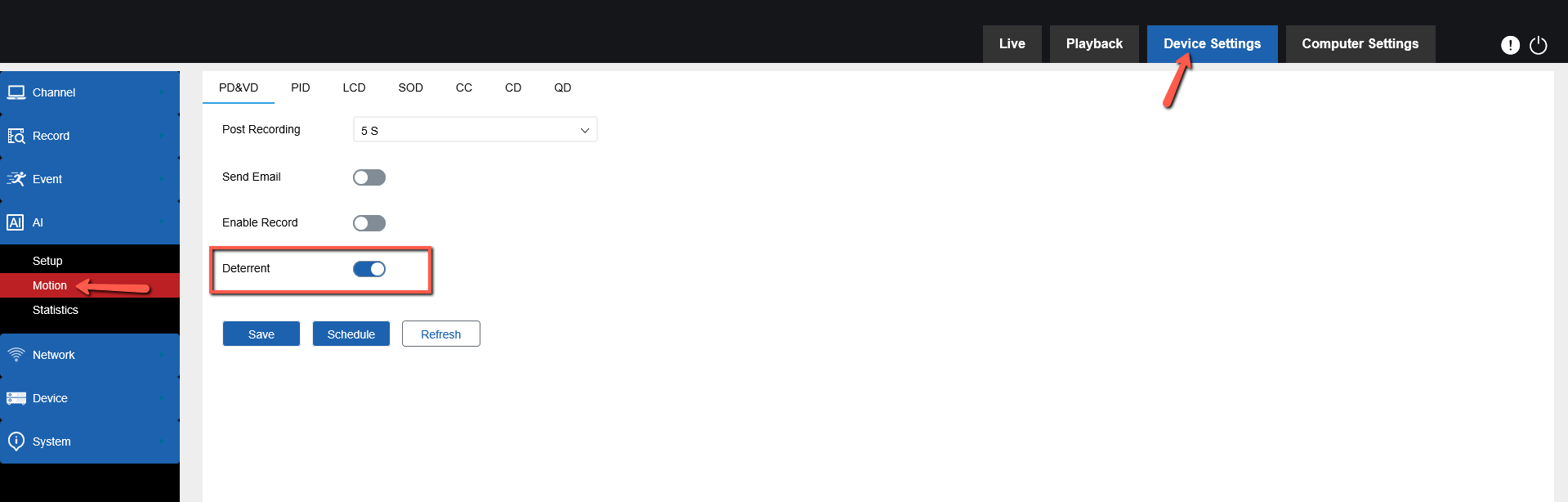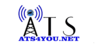Certain R-series cameras have Built-in Deterrent Functions. This is great for if you want an Event-based Strobe or Flood Light action to trigger.
In this guide, we are referencing the Web Interface to the ATSMST-NC.
Please Note
In order for the deterrent functionality to be available, the camera must be in Day/Night Mode in its Image Settings.
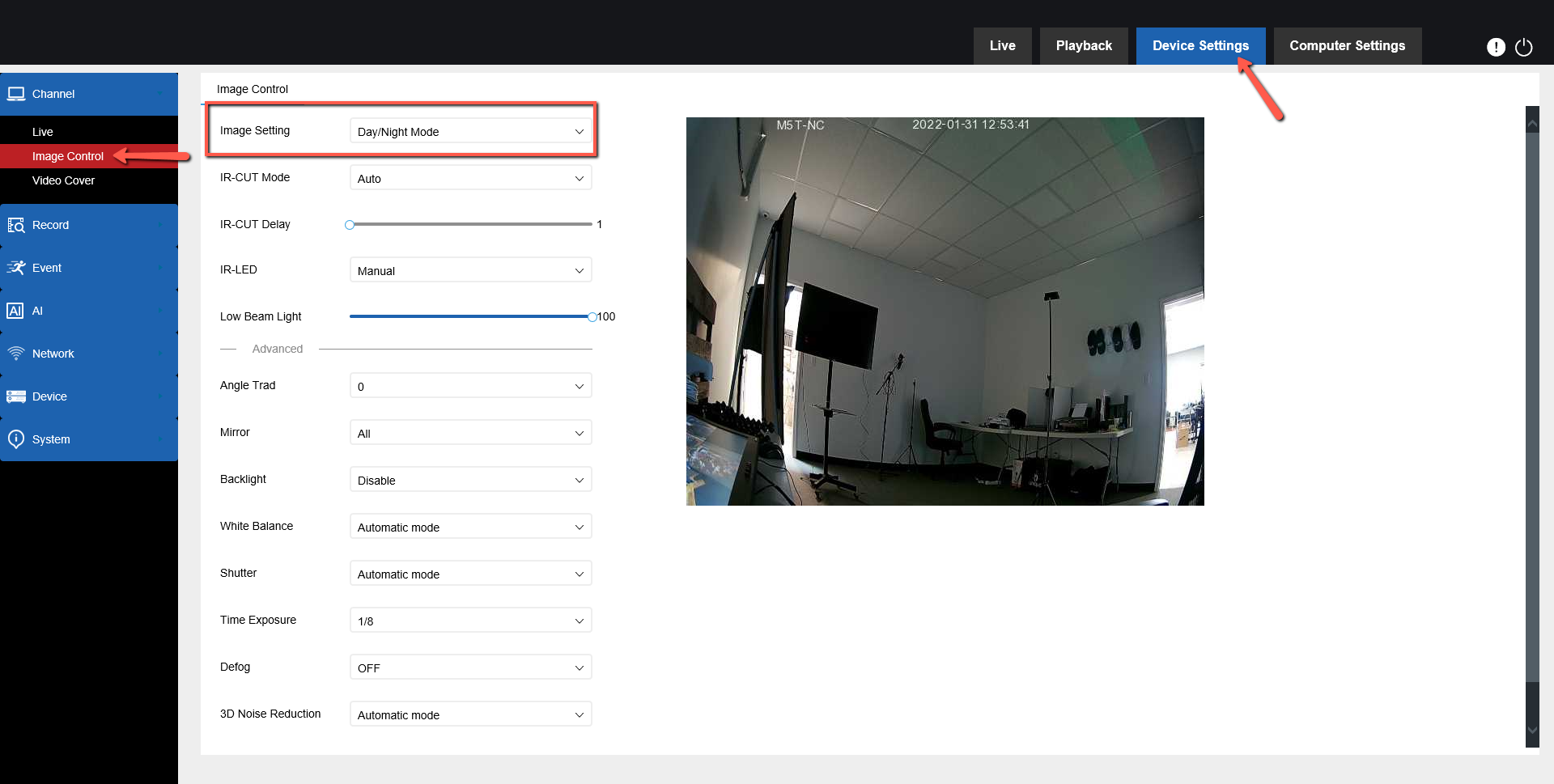
Configuring Deterrence Setting
First, you must enable the Deterrent capabilities in the camera but going to Device Settings -> Event -> Setup -> Deterrence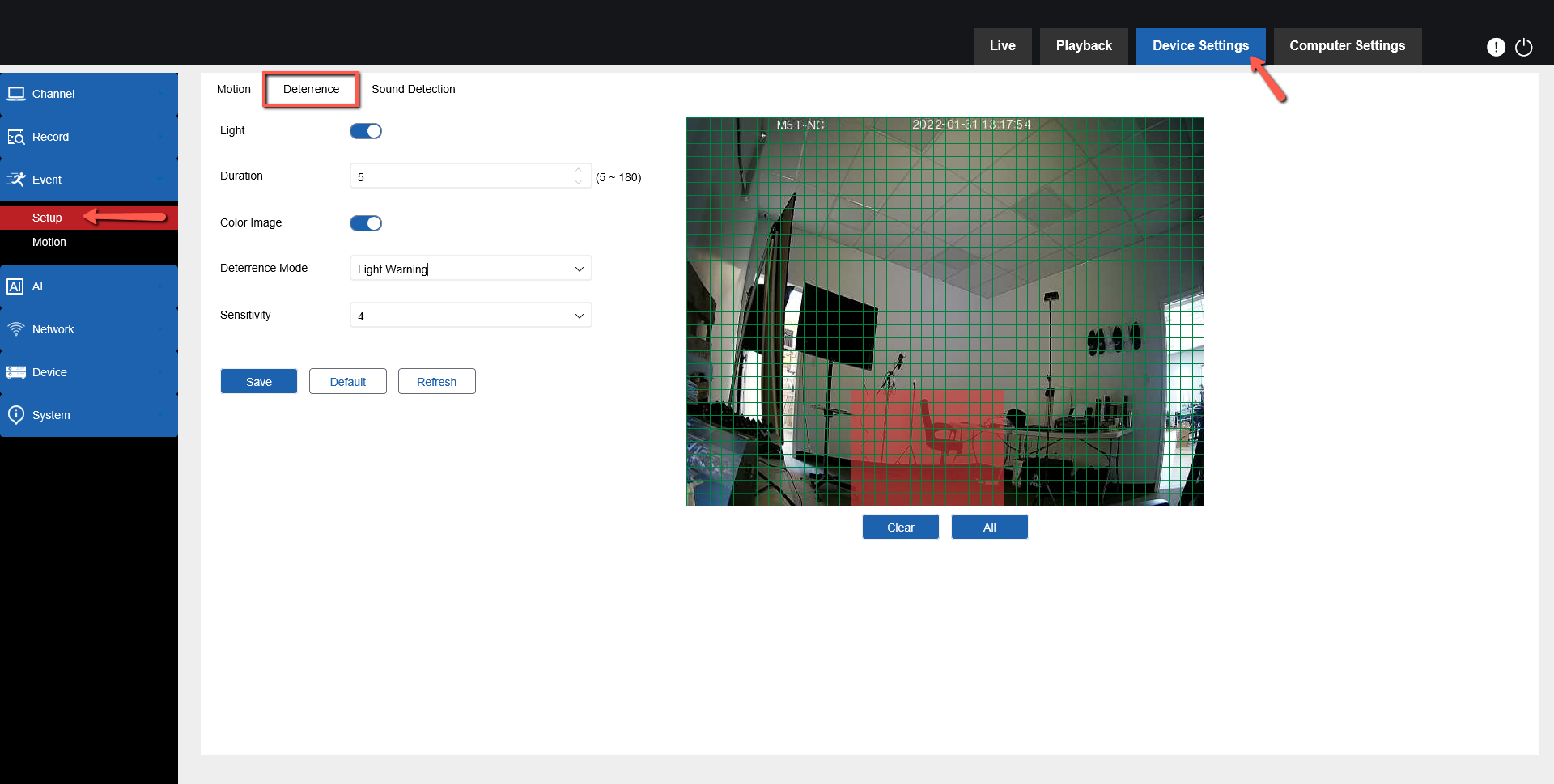
- Light - Enables the Deterrent Light
- Duration - Sets the amount of time the deterrent function will be enabled for once triggered
- Color Image - The Camera will switch from Black&White to Color in order to get a quality image on the Event Trigger.
- Deterrence Mode:
- Light Warning - White LED will be solid for the duration set
- Light Strobe - White LED will strobe for the duration & frequency set
- Sensitivity - From 1 to 8, with 8 Being the highest sensitivity and 1 being the lowest
Linking Deterrent to AI Event
Go into Device Settings -> AI -> Motion
Select the specific event you want the deterrence light to be triggered by, then enable Deterrent.